I made a pong clock based on the one here: http://123led.wordpress.com/about/
I then added a few more modes to it.
I took Nick’s clock as a base, tidied up a few bits of the code, added my own stuff for invaders, added some extra stuff to the fonts. It’s still not pretty code, but it works for now and when I get some more time I’ll be tidying it up a bit more and maybe add a couple more modes – maybe a binary clock mode and a pacman mode, and make the invaders more active.
The source code and required libraries can be downloaded here: http://pcbo.dcs.aber.ac.uk/downloads/PongClock2.40.tgz
Enjoy
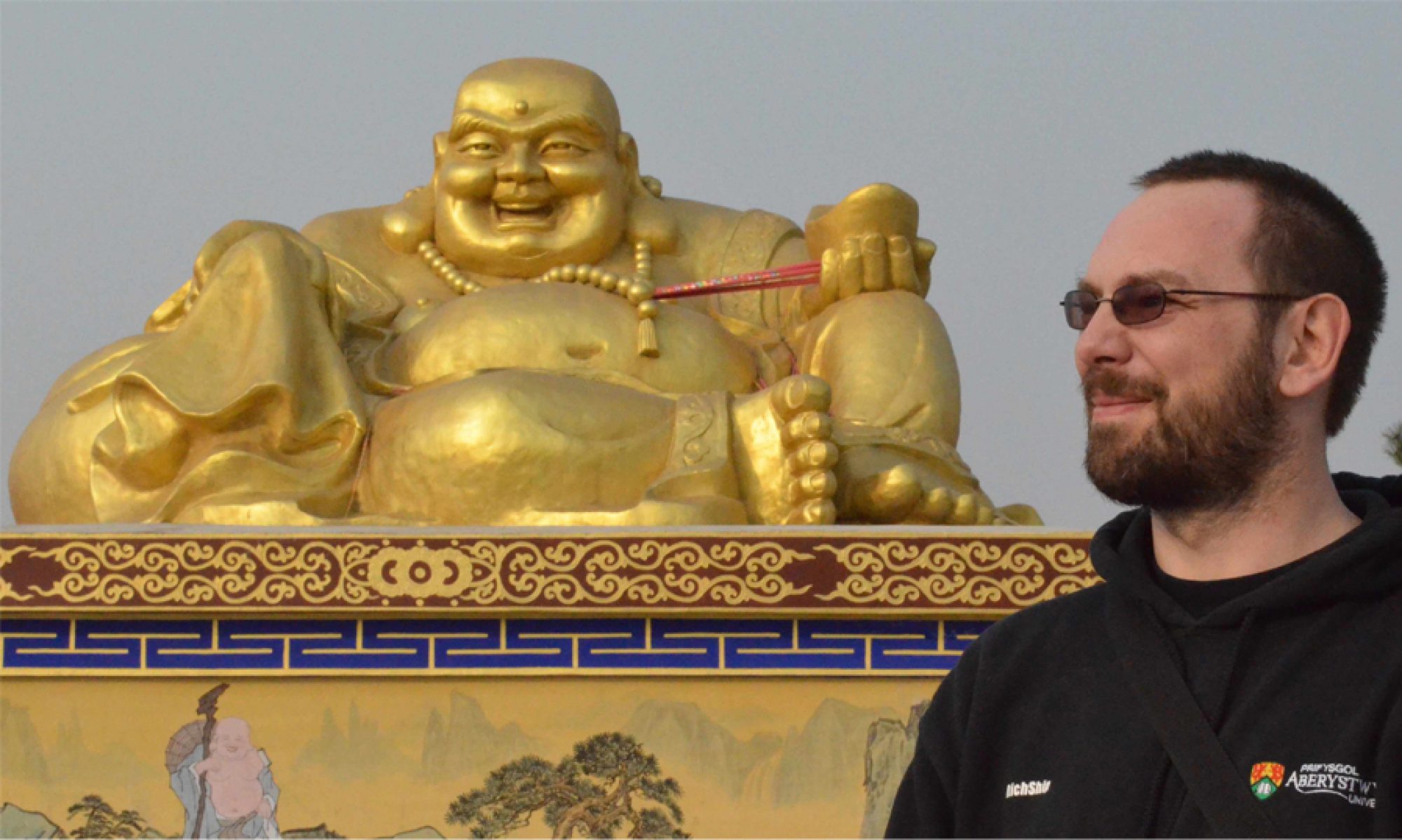
Hi, can you please email me the .pde as it doesnt seem to work from here
Thanks
Hi there,
great improvement, but same here as Eric, it doesn t seem to work properly for me either…
it lauches, but it seems that there is some font missing or something :
– the menu shows the 1st letter of each submenu and just some random geometric forms afterwards
– the invader caracter doesnt show up properly either, just some more random geometric figures….
shame because the idea is brilliant 🙂
keep us posted if you do any update on the code or something…
cheers
Hi,
The font is included in the libraries directory and includes the lowercase letters and invader characters – if you make sure that you use my font rather than the one with the original then it should work, I’ve checked that the V2.40 download has the right characters in it.
Richard
hey, very quick responce, thx Richard 😉
stupid question, how “do i make sure” that i use your libraries instead of the one from nicks project, all i do is load your sketch, compil and upload, i dont change any settings, should i ???
thx in advance 😉
When you untar the V2.40 file, there will be 2 directories
The contents of llibraries should be copied as follows:
Open your Arduino sketchbook folder. If there is already a folder there called libraries, place the library folders in there. If not, create a folder called libraries in the sketchbook folder, and drop the library folders in there. Then re-start the Arduino programming environment.
If you already had nicks clock compiling, then all you need to do is replace the existing font.h with the one from the libraries directory that you downloaded from mine.
just figured this out, and it works like a charm 🙂 🙂
thank you very much for this nice improvement, i love it 🙂
quick and last question, do you still plan on adding up new “modes” like pacman or binary clock ?? i cant wait to see that reach our boards :p
thx again
Poto
The additional modes are something that I will work on when I get a little bit of spare time – something sadly lacking in my life at the moment.
I’m also working on a much larger display with a network connected Nanode (an arduino with network built in) to display things like twitter messages etc.
Oh for another 10 hours in each day, that would make life so much simpler (for a short while)
Glad that you enjoy it – mine is sitting on my desk here still waiting for a nice case.
Richard
hey Richard, i’ve run into a problem that maybe you ll be able to help me fix… my clock freezes at a random time… it can be after few minutes or it can take hours, but it always freezes… i ve triple checked my connecions and all, but i cant find why this is happening… Have you noticed this problem before ??
any idea what to do ??
thx in advance
Hi there,
just to let you know that the freezes that i was experiencing were due to a faulty ds1307 chip or crystal. I went to a the ElectroLab, a hacker space in Paris, and the help me out on fixing it.
So if anybody experience freezes of the clock, it s most likely because of the ds1307 chip or crystal
thx
Hi Richard, I have also built Nicks Pong Clock and updated it to your version. Im wondering how you draw & animate the invader characters. Im looking to add Pacman to the mix. I know there is a “Wise Clock” out there which is similar however the hardware is slightly different and the software isnt compilable with Nicks Pong Clock. Also, do you know of anyone else who is currently tinkering or updating the code as i see Nick and yourself haven’t updated it in some time. Thanks again for your contribution.
the link is dead ..
Sorry, missed it when moving server, it’s back live now.