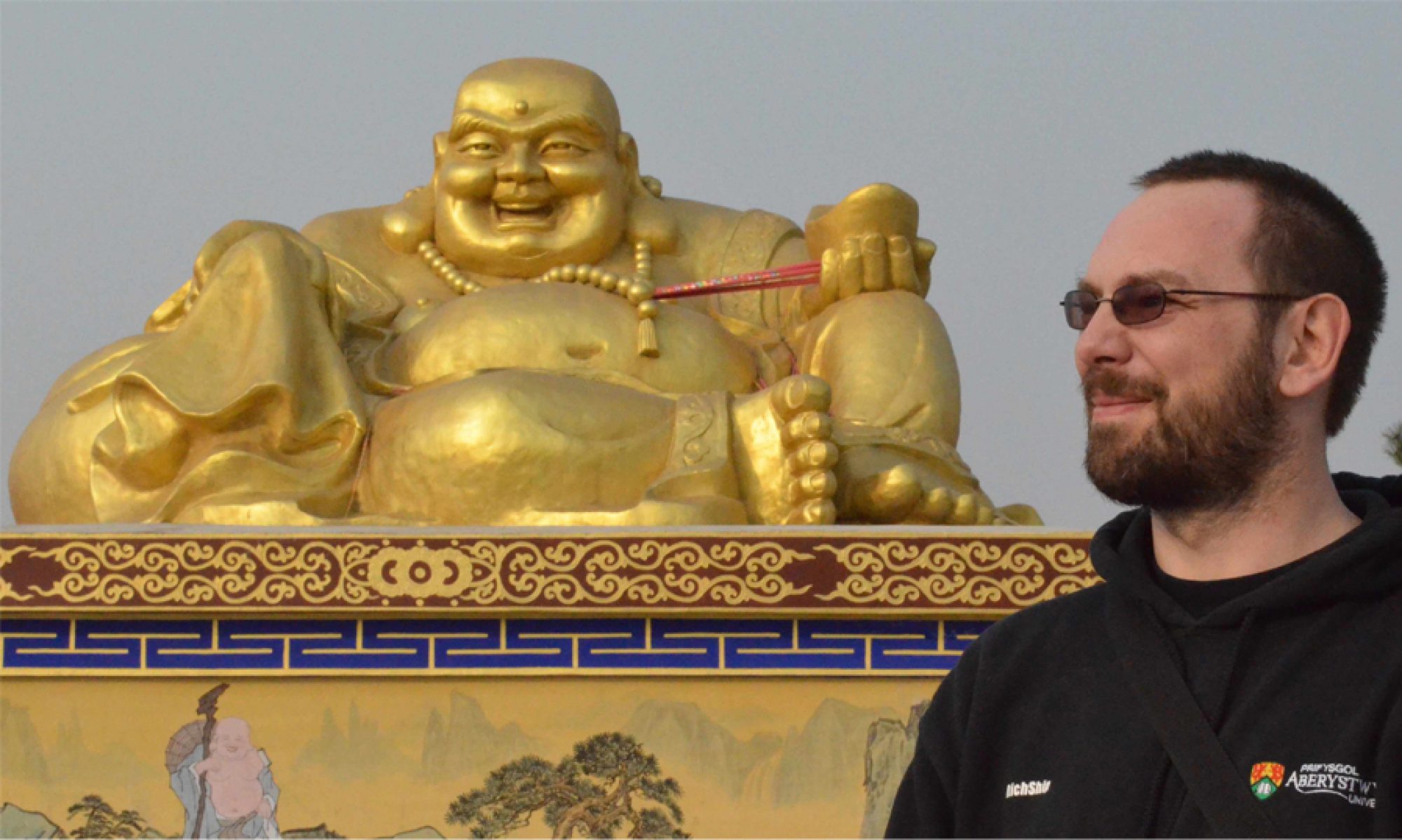Hmm, where does this start…
My fileserver used to run Ubuntu Dapper Drake Server.
I was trying out icecast to send a music stream to all the Xboxes and other machines in the house… so I installed a few packages to try and do that, and found that I really ought to be updating the system. Lets upgrade to Feisty Fawn thought I, and having done an dist-upgrade in the past without a problem thought that it’d be straightforward. How wrong could I be?
Alter sources.list, apt-get update, deep breath – apt-get dist-upgrade…
Something breaks – it’s complaining about /usr/X11R6/bin not being a symlink – please fix and try again… odd
Ok I try changing it into a symbolic link, and try again, fails again, differently, now complaining that rdesktop has a clash with something else…
After fighting with it for a couple of hours, I give up – the installation process has completely borked the underlying installation, and the system won’t even boot now.
Booting off a live CD at least allows me to back up /etc onto one of the other spindles – at least I won’t lose all my configuration even if it all goes titsup.
Now I look around and find that I’ve got a Feisty install CD, so I pop that in, and it seems to go ok – I install over the top of the old installation – yes it moans that something might get broken, but I’m willling to take the chance before re-formatting the disk. It appears to go ok, but when I come to boot – nada, well, not quite it reports “Cannot write to disk”. Is my hard disk dead? After about half an hour of chasing false leads about dual boot systems, it appears that there is a problem in the Grub menu. The last line has “savedefault” on it. Now my guess is that it’s trying to save to the hard disk, but as that was mounted read-only, it failed to write anything and stopped booting. Comment out that line and things progress normally again.
Of course, I had to change out the hard disk first as I thought that the drive might be on the way out (it was a 10 year old 4.3G drive)
Once I had done a clean install, at least the system booted, and I’ve got my /home disk mounted in the right place, but now my RAID card doesn’t want to start:
dmesg relevant lines:
pata_sil680 0000:00:09.0: version 0.4.6
PCI: Unable to reserve I/O region #1:8@de00 for device 0000:00:09.0
pata_sil680: probe of 0000:00:09.0 failed with error -16
lspci relevant lines:
00:09.0 RAID bus controller: Silicon Image, Inc. PCI0680 Ultra ATA-133 Host Controller (rev 02)
Subsystem: Silicon Image, Inc. Winic W-680 (Silicon Image 680 based)
Flags: bus master, medium devsel, latency 32, IRQ 11
I/O ports at de00 [size=8]
I/O ports at dc00 [size=4]
I/O ports at da00 [size=8]
I/O ports at d800 [size=4]
I/O ports at d600 [size=16]
Memory at efffff00 (32-bit, non-prefetchable) [size=256]
Expansion ROM at eff00000 [disabled] [size=512K]
Capabilities:
lsmod reports:
pata_sil680 10884 0
I tried all the standard things of turning off acpi and PnP stuff at boot and in the bios, and still no joy – I finally gave up at gone midnight.
So currently I’m stuck with the file server not able to access four of it’s drives (over a Terabyte of storage) until I work out why I can’t access the raid card.
Of course it’s probably going to come down to reflashing the BIOS on the motherboard, so I’ll probably look into that tonight.
Grr grr grrr