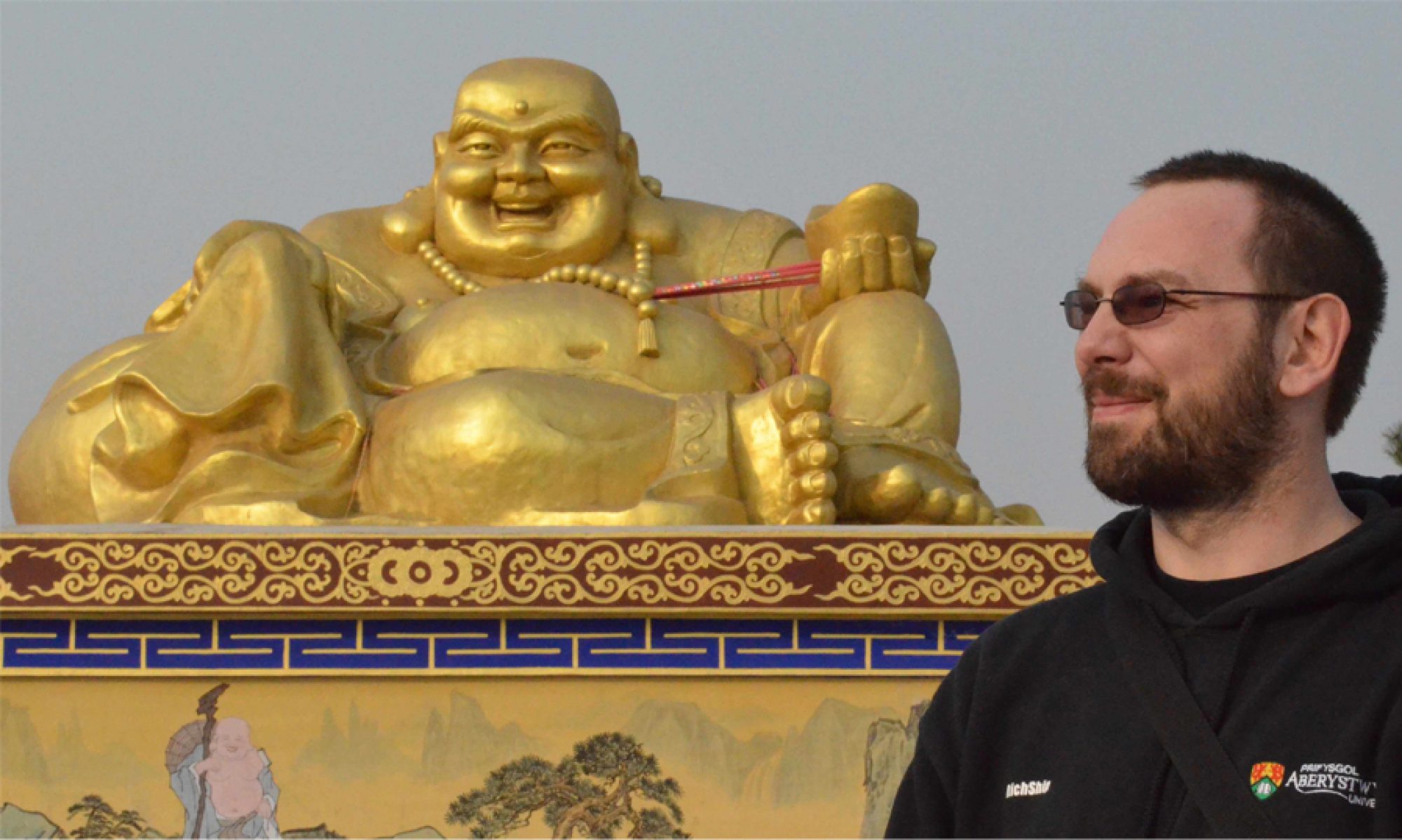Whenever I plug in the iPhone, iPhoto used to open. This is a pain, and there’s a lot of complaints about it on the web. Most people advise turning off the application to open when a camera is connected in the Preferences of iPhoto, but I came across this in the cooments section, which made more sense…
“A simpler solution that I use is to create a new smart album that consists of all of the pictures from an iPhone. Just set Camera Model – is – Apple iPhone in the smart album. Then, in iTunes go to the Photos tab, and include the iPhone smart album. That way you can import all of your pics to iPhoto, and they will immediately pop back up on the iPhone, no fancy hacks involved.”
The original post is http://arstechnica.com/journals/apple.ars/2008/02/25/restore-sanity-stop-iphoto-from-auto-launching-with-iphone
It works for me, and is a nice elegant solution.