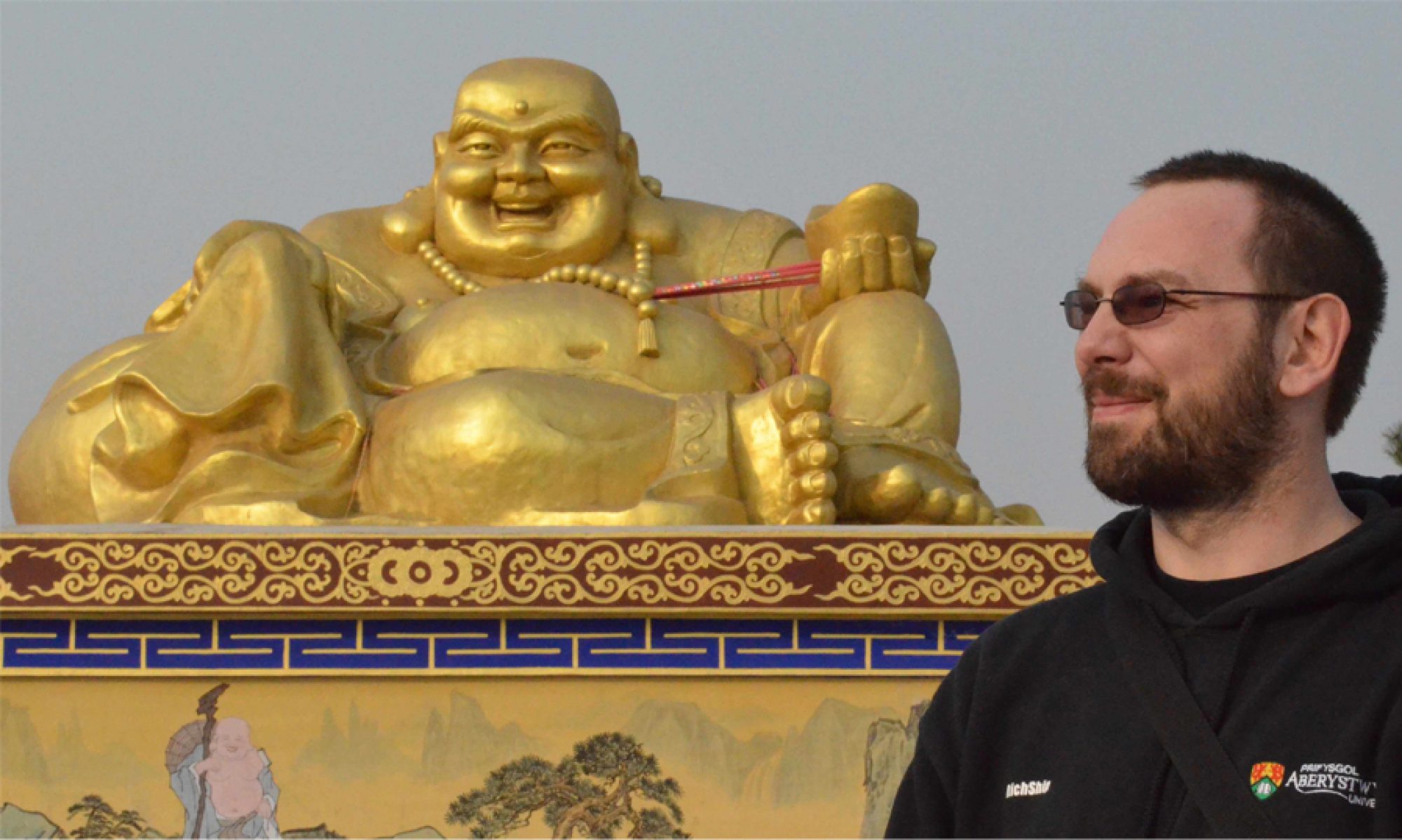Thanks to Alan and Telsa for feeding me. Now back home in MotherAber
Don’t forget the Seminar today…
Don’t forget the Seminar today by Alan Cox http://www.aber.ac.uk/en/cs/seminars/ at @abercompsci
Back home after a very pleasan…
Back home after a very pleasant evening with Alan Cox and @handee good food, company and beer.
I have this photo of @mjrobbin…
I have this photo of @mjrobbins on my wall in the office – still enjoying the pasties Martin?
Learning how to program for th…
Learning how to program for the iPhone this morning at @AberCompSci with Software Alliance Wales
Arduino Pong Clock
I am currently enjoying building interesting electronic clocks. I’ve built a couple of nixie clocks from kits, but I came across an Arduino project on make magazine blog. It linked to Nick’s LED Pong clock so I ordered the bits and built it in a couple of hours on Sunday afternoon. I bought a different real time clock module to the one that Nick used, mine came from Blue Smoke Labs and is a very neat little module.
So when I got it up and running I decided to put my own twist on it and started playing with the code a bit. First I added lowercase letters to the font and altered the character drawing routine to accommodate them. Next I added some space invader characters to the font and played around with adding a couple of animations to scroll them across the screen. Thirdly I thought that I’d try to replicate some of the functionality that I have on the nixie clocks and add a nighttime mode that allows the clock to dim between certain hours.
These changes took me a few hours, and tidying up the bits of code things stopped working – especially the button press routines, so I fiddled with the code for a while and before I knew it it was 3am, and I decided that I wasn’t going to fix it so went to bed.
Tonight I came in and methodically worked through my additions and within half an hour I had worked out what the problem was which had been staring me in the face for two hours the night before and had fixed it. Just goes to show what a night’s sleep can do.
Anyhow, a little video of it working showing the lowercase and space invaders follows, still more work to do on the invaders mode and I want to add a scrolling text mode and add some way of setting preferences and storing them in eeprom…lots of ideas.
Bugs sorted in Arduino Pong cl…
Bugs sorted in Arduino Pong clock code that had me stumped till 3am this morning – all-nighters don’t work, come at it with a fresh head 🙂
RT @xwordy: Would you be this …
RT @xwordy: Would you be this cool under pressure? Flier beats TSA video recording charge in court. http://j.mp/eqCtcY
RT @andrewtindall: New AberIns…
RT @andrewtindall: New AberInsiders blogpost: [Redacted] http://bit.ly/ganK2X #passiveaggressivemuch
Off to play with trains and te…
Off to play with trains and telephones at the Corris railway today http://corris.co.uk/